Please select the best option for you:
30 DAYS
Digicel Senior Prime Basic Bundle
EC$105.00
- 30 Days Validity
- Unlimited On-Net Local Talk
- 1000 mins Off-Net Talk
- 200 mins International Talk
- 9 GB Any Use Data
- Unlimited Digicel SMS
Show more
Show less
-
 45GB
– SportsMax
45GB
– SportsMax
67hrs Live Matches
-
 45GB
– BiP
45GB
– BiP
675hrs Video Chat
-
 45GB
– Loop
45GB
– Loop
22500 Articles
-
 45GB
– GoLoud
45GB
– GoLoud
675hrs Radio
-
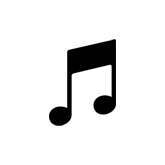 45GB
– Audio
45GB
– Audio
Go Loud, Apple Music & Spotify
30 DAYS
MORE PRIME DIGICEL PRIME BUNDLE
EC$178.25
- 30 Days Validity
- Unlimited On-Net Local Talk
- 200 mins International Talk
- 20 GB Any Use Data
- Unlimited Digicel SMS
Show more
Show less
-
 1GB
– MyDigicel 24/7
1GB
– MyDigicel 24/7
-
 45GB
– SportsMax
45GB
– SportsMax
67hrs Live Matches
-
 45GB
– BiP
45GB
– BiP
675hrs Video Chat
-
 45GB
– Loop
45GB
– Loop
22500 Articles
-
 45GB
– GoLoud
45GB
– GoLoud
675hrs Radio
-
 45GB
– Youtube
45GB
– Youtube
Streaming
-
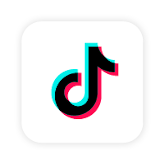 45GB
– TikTok
45GB
– TikTok
Streaming
30 DAYS
EXTRA PRIME DIGICEL PRIME BUNDLE
EC$223.10
- 30 Days Validity
- Unlimited On-Net Local Talk
- 500 mins International Talk
- 30 GB Any Use Data
- Unlimited Digicel SMS
Show more
Show less
-
 1GB
– MyDigicel 24/7
1GB
– MyDigicel 24/7
-
 45GB
– SportsMax
45GB
– SportsMax
67hrs Live Matches
-
 45GB
– BiP
45GB
– BiP
675hrs Video Chat
-
 45GB
– Loop
45GB
– Loop
22500 Articles
-
 45GB
– GoLoud
45GB
– GoLoud
675hrs Radio
-
 45GB
– Youtube
45GB
– Youtube
Streaming
-
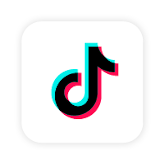 45GB
– TikTok
45GB
– TikTok
Streaming
30 DAYS
MAX PRIME DIGICEL PRIME BUNDLE
EC$333.00
- 30 Days Validity
- Unlimited On-Net Local Talk
- 1000 mins International Talk
- 50 GB Any Use Data
- Unlimited Digicel SMS
Show more
Show less
-
 1GB
– MyDigicel 24/7
1GB
– MyDigicel 24/7
-
 45GB
– SportsMax
45GB
– SportsMax
67hrs Live Matches
-
 45GB
– BiP
45GB
– BiP
675hrs Video Chat
-
 45GB
– Loop
45GB
– Loop
22500 Articles
-
 45GB
– GoLoud
45GB
– GoLoud
675hrs Radio
-
 45GB
– Youtube
45GB
– Youtube
Streaming
-
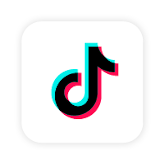 45GB
– TikTok
45GB
– TikTok
Streaming
Please select the best option for you:
How it works
Why switch to Postpaid?
At Digicel, we know that value and flexibility means a lot to you. As such, we have designed different Postpaid plans tailored to suit all your needs. Being a Postpaid customer means:
- Always connected - No need to purchase credit. All you're required to do is ensure your bill is paid on time, and in full.
- Unlimited calls - Once you are subscribed to any of our Prime postpaid plans, you get unlimited Local calls all day long with no restrictions. This is what we call real freedom!
- Unlimited BiP messaging - Once you are subscribed to any of our Prime postpaid plans, you will benefit from unlimited BiP messaging to always stay connected.
- Rollover data - Your data will roll over from the previous month once your bill is paid on time and in full.
- You benefit from sim replacements - If your Postpaid sim is lost/stolen/misplaced, visit our Dealer Store to have your sim replaced for $10XCD.
Thank You For Your Request


Request ID :
Your request has been received and you will be contacted by a member of our team, within 72 hours to complete this process.
